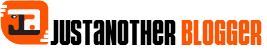What is CryptoLocker Ransomware?
CryptoLocker Ransomware is a type of malware that encrypts a victim’s files and demands a ransom payment to decrypt them. This ransomware is typically spread through email attachments or malicious websites. Once a computer is infected with CryptoLocker, the ransomware will scan the hard drive for certain types of files and encrypt them using AES-256 encryption. The encrypted files will then have a “.locked” or “.cryp1” extension added to their filenames.
Victims of CryptoLocker Ransomware will see a popup message informing them of the encryption and demanding a ransom payment to decrypt their files. These payments are usually made through Bitcoin or another cryptocurrency. The amount of the ransom varies, but it is typically around USD 500. If the victim does not pay the ransom within a certain period (usually around 72 hours), the price will double.

Once a victim pays the ransom, they will be given a special key that can be used to decrypt their files. However, even if victims do pay the ransom, there is no guarantee that their files will be decrypted successfully. In some cases, victims have reported that their computers became infected with malware after paying the ransom. For this reason, it is generally not recommended to pay the ransom unless you are sure that you can trust the person or organization who is demanding it.
What does CryptoLocker do to your computer?
CryptoLocker encrypts your files so that you can no longer access them. It then demands a ransom from you to decrypt the files. CryptoLocker can spread through email attachments or by infecting websites that you visit. If your computer is infected with CryptoLocker, you should not pay the ransom and instead focus on removing the malware from your system.
How does CryptoLocker work?
CryptoLocker works by encrypting your files using a strong encryption algorithm. It then demands a ransom from you to decrypt the files. CryptoLocker can spread through email attachments or by infecting websites that you visit. If your computer is infected with CryptoLocker, you should not pay the ransom and instead focus on removing the malware from your system.
Is CryptoLocker real?
Yes, CryptoLocker is a real ransomware threat. It was first discovered in 2013, and since then, it has evolved and become more sophisticated.CryptoLocker is a type of ransomware that encrypts your files and demands a ransom to decrypt them. It uses strong encryption algorithms, which makes it very difficult to decrypt your files without the decryption key. Even if you pay the ransom, there’s no guarantee that you will get the key and be able to decrypt your files.
CryptoLocker has been known to spread through email attachments and malicious websites. Once it infects your computer, it will scan for certain types of files and encrypt them. It then displays a ransom note on your screen with instructions on how to pay the ransom and decrypt your files. The amount of the ransom varies, but it is typically around $200-$300 in Bitcoin.
What did the CryptoLocker virus do? History
The CryptoLocker virus was a malicious software program that infected computers and encrypted users’ files. The virus would then display a message demanding a ransom be paid to decrypt the files. If the ransom was not paid, the files would remain encrypted and would be unusable. The virus caused significant damage as it spread quickly and affected many users. In some cases, people who had their files encrypted by CryptoLocker lost access to important data and were unable to recover it.
CryptoLocker was first discovered in September 2013 and quickly became a major threat. It is estimated that the virus-infected over 500,000 computers in just a few months. The majority of these infections occurred in the United States, but the virus also affected users in other countries including Canada, Australia, and Europe. CryptoLocker quickly spread through email attachments and websites that contained infected advertisements. Once a computer was infected, the virus would search for specific file types such as documents, photos, and music files. It would then encrypt these files using strong encryption algorithms which made them impossible to open without the decryption key.
The creators of CryptoLocker demanded payment of a ransom to decrypt the files that had been encrypted by the virus. The amount of the ransom varied depending on when the payment was made, but it typically ranged from $200 to $500 worth of Bitcoin or another cryptocurrency. Payment had to be made within 72 hours or else the price increased significantly. Unfortunately for victims, even if they did pay the ransom there is no guarantee that their files would be successfully decrypted. In some instances paying the ransom did not work and victims were left with permanently encrypted data.
What are some ways to protect yourself from CryptoLocker?
- Some ways to protect yourself from CryptoLocker include
- Avoiding suspicious email attachments and websites
- keep your antivirus software up to date and back up your files regularly.
- You can also use a tool like CryptoPrevent to help block CryptoLocker from infecting your computer.
If you are infected with CryptoLocker, the best thing to do is to try to restore your files from a backup if you have one. If you don’t have a backup, then you can try using file recovery software to see if you can recover some of your encrypted files. However, there is no guaranteed way to decrypt your files without paying the ransom or restoring them from a backup.